![]()
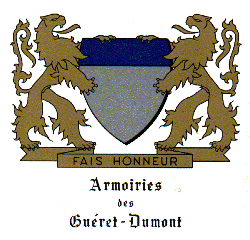 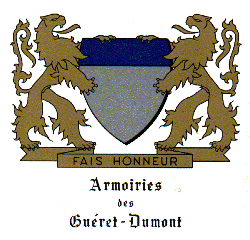 Filiation Généalogique des Guérêt~Dumont Filiation Généalogique des Guérêt~Dumont
|
| Home Page | The Journey | Family History | Donations | Book Purchase | Family Roots | Resource Links |
| Name Origin | Coat of Arms | Main Branches | Join the Society | Website Review | FAQ | Reunions |
Electronic File Types, Definitions, and Examples
1. GED = GEnealogical Data or sometimes referred
to as a GEDCOM (GEnealogical Data COMmunication) standard
file.
2. PAF = Personal Ancestral File
An excellent resource on GED can be found at this link:
http://www.familysearch.org/eng/Home/FAQ/frameset_faq.asp?FAQ=faq_paf4.asp
|
|
3.
FTW = Family Tree Workbook; This file is created and used
by Family Tree Maker software. 4. DOC = Word Document; The .doc format
belongs to Microsoft's Word application, which is part of the
Microsoft Office suite. 5. RTF = These Rich Text Format; (.rtf)
files are similar to the common text (.txt) format, but also
contain formatting information such as bold, font type 6. PDF = Portable Document Format; A file
format developed by Adobe Systems, that is used to capture almost
any kind of document with the formatting
|
|