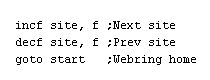|
Programmer PIC16F84
|
Connection to
|
Input or Output
|
Function
|
|
!MCLR, pin 4
|
RS-232 DTR
|
Input
|
Reset for the programmer. When a terminal program connects to the programmer, it should allow the programmer to start.
|
|
RA0, pin 17
|
Green LED annode
|
Output
|
Programmer running indicator
|
|
RA1, pin 18
|
Yellow LED annode
|
Output
|
Program or verify operation in progress indicator
|
|
RA2, pin 1
|
RS-232 RD
|
Output
|
Sends data to the computer
|
|
RA3, pin 2
|
RS-232 TD
|
Input
|
Receives data from the computer
|
|
RA4, pin 3
|
RS-232 CTS
|
Output
|
Hardware flow control connection to RS-232. It allows the programmer to keep the computer from sending data while processing the data and programming.
|
|
RB0, pin 6
|
Connection to !CS on serial DAC
|
Output
|
Used to operate the 8-bit serial DAC that controls the variable VDD of the target PIC.
|
|
RB1, pin 7
|
Clock for serial DAC
|
Output
|
Synchronous serial clock for the 8-bit serial DAC that controls the variable VDD of the target PIC.
|
|
RB2, pin 8
|
Data for serial DAC
|
Output
|
Data to operate the 8-bit serial DAC that controls the variable VDD of the target PIC.
|
|
RB3, pin 9
|
Hardware switch for programming voltage
|
Output
|
Applies programming voltage to the !MCLR pin of the target PIC. It is used to reset the target during programming.
|
|
RB4, pin 10
|
Red LED annode
|
Output
|
Error indicator
|
|
RB5, pin 11
|
Unused
|
Output
|
|
|
RB6, pin 12
|
RB6 on target PIC
|
Output
|
Clock input for the target PIC. A voltage conversion device may need to be between the two PICs.
|
|
RB7, pin 13
|
RB7 on target PIC
|
Input and Output
|
Data I/O to the target PIC. A voltage conversion device may need to be between the two PICs.
|